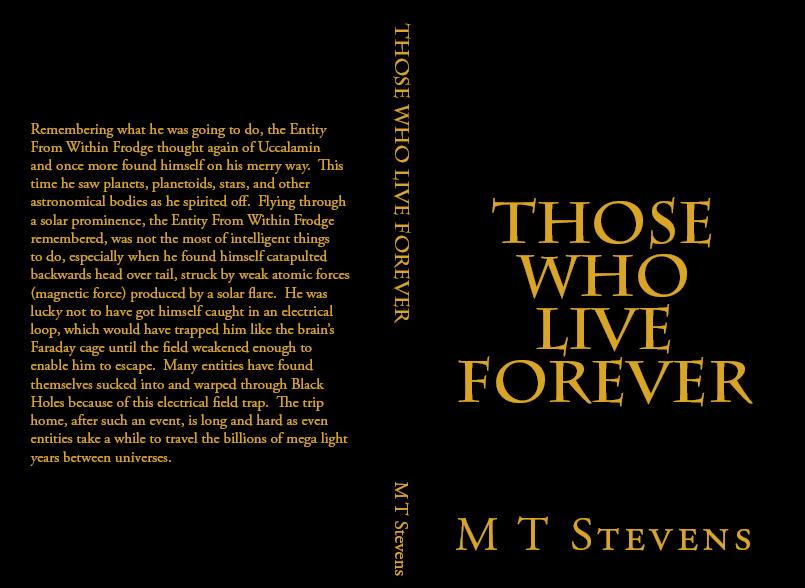To install as a Progressive Web App (PWA) on your mobile, with Chrome, click The Three Dots and then Install App. With Edge, Click The Three Bars then Add To Phone. With Firefox Click The Three Dots then Install. With Safari, Click The Share Button then Add To Home Screen (Scroll down the popup). No need to visit Play Store or App Store.
Register
Use another service to register.
There are no external authentication services configured. See this article about setting up this ASP.NET application to support logging in via external services.